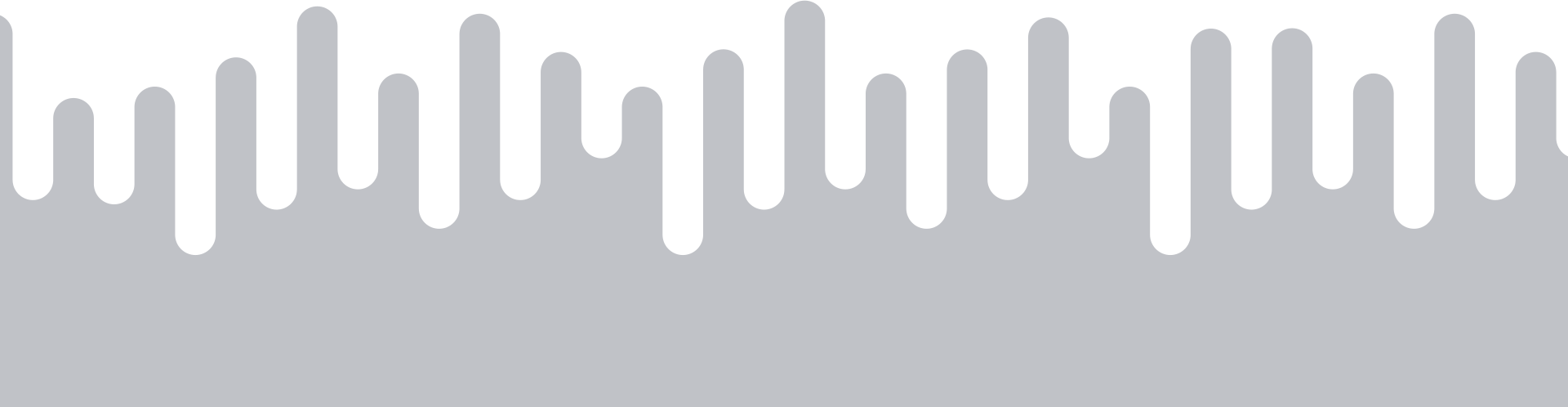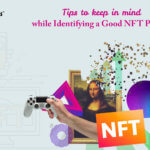NFT is the platform where you can show your creativity without any interruption. NFT also proves that you can earn money with your skills and creativity. If we talk about selfies, let us tell you that you can quickly turn your selfies into an NFT.
NFTs can be made from photos on your hard drive and sold. Many photographers, however, are still unsure how to do so, believing that NFTs, like blockchain technology, are too sophisticated and difficult to grasp.
What is an NFT?
Blockchain has been the most important term in the corporate world in recent years. The relevance of blockchain is only growing as numerous company models effectively integrate blockchain technology into their traditional business processes.
Non-fungible Tokens (or NFTs) are a popular blockchain solution that allows users to keep Ethereum network addresses. NFTs are distinct in nature due to the word “non-fungible,” which distinguishes them from the broader notion of a fungible cryptocurrency and may have numerous copies.
What type of selfie can you use as NFTs?
Firstly, you can use any type of selfie or photo as NFT as if you are freely picking the image as you can, but you cannot sell it at the same price. If you choose excellent photographs, you’ll have a better possibility of making money from NFT.
You can utilize a photo from your collection in its current state. You may make an NFT out of your picture by turning it into a fine art image. Another option is to make the photo animated.
You may animate your photos using simple animation apps like Plotagraph or PhotoMirage. You may also make an HDR version of your current image. Consider what kinds of photographs individuals would like to gather and show off on their computer or a larger screen on the wall.
What kind of non-digital images do individuals collect? How can you use editing to make your pictures stand out? Consider using a combination of media. Look for inspiration in marketplaces.
Animating photos
Several animation packages are available; some are specific photo animation applications, while others, such as After Effects, are animation programs that you can use to animate images.
When animating, keep in mind that you should visually match the beginning and end of a photo to ensure it appears to loop indefinitely and not just to create a movie clip that abruptly starts and stops at the beginning. Photo animation applications make this more accessible because they include such functionalities. You’d have to make one that repeats a little before cutting it down in other applications, such as After Effects.
After Effect
To animate a photo in After Effects, perform the following:
- Cut out components of the photo you wish to move against a background in Photoshop first.
- Patch the background using a clone/healing brush.
- Blur the new layer’s borders
- Continue with as many layers as you’d want to animate.
- Create a composition in After Effects using the layered PSD file.
- Compose ahead of time
- parent layers to upper levels in the hierarchy
- Make adjustments to the anchor points
PhotoMirage
To animate a photo in PhotoMirage, follow the instructions carefully:
- Open your photo in PhotoMirage.
- Using the arrow tool, draw arrows where you want movement (long arrow = fast movement).
- Select places you don’t want to move to with the anchor point tool (place along object edges)
- To keep sections stationary, use the mask button (similar to anchors)
- To test animation, use the play button.
- To change the speed, use the speed slider.
- To correct any difficulties, edit and reposition your anchors and arrows.
- Delete any anchors or arrows you don’t want.
- To move numerous points at once, use the selecting tool.
- Save an editable project file by using the save button.
- To export animation, click the export button.
- Use MP4, 25fps or 30fps, and HQ settings.
- You can experiment with loop time (between 6 and 10 seconds)
- Play the animation on an external video player set to loop to test.
Can you turn physical art into NFT?
The most apparent response to this question that everyone wants to hear is yes, given the hoopla around the notion of NFT. However, it is not as straightforward as that. This question has two possible answers: yes and no.
Taking a picture of your physical work is the only way to turn it into an NFT. As a result, you had to make a digital replica of your physical art at some point. Now that it’s evident that you need to digitalize NFT physical art let’s talk about why you need to convert your physical art piece to an NFT and if it will make you more money than the actual art piece.
Obtaining the same value
Many individuals wonder whether converting their artwork into an NFT will provide them with the same, if not more, value. This question has a straightforward answer. It’s entirely up to the buyer community.
People online may not be satisfied with the artwork and quality you supplied to your offline consumers and generated traction. It would result in reduced total pricing for your NFT compared to the physical worth of your goods.