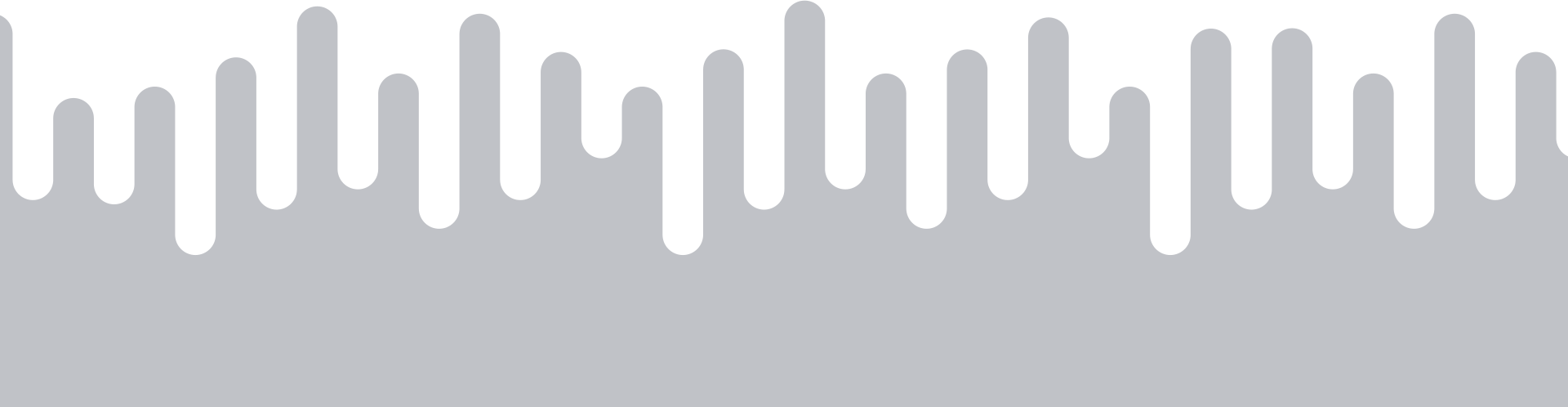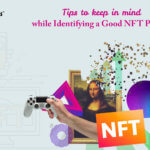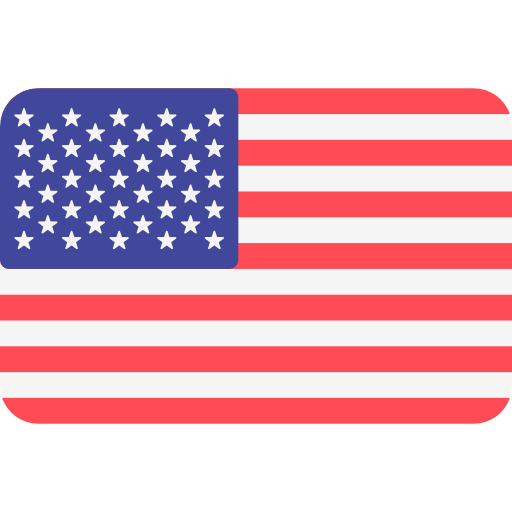Best Designing apps for Instagram
by admin - 14 Jul 2022

Instagram is one of the most used social media applications worldwide, and it’s only natural that people use it for their growth, to develop their business, or to create content of their own.
People use Instagram to showcase their photos, unique designs for their business & services they offer. But have you ever wondered, from where did all these good designs & photos they put forward come from, because one thing ‘s for sure, the designs put forward by content creators and the media people grab anyone’s attention.
It is also true you need not spend thousands of rupees on software to put forward creative content designs or good photos. To put in a good content design, you can even look forward to hiring a graphic designer, who would cut cost and your time as they create content according to your needs.
But if you are a person who has time and can create content and designs of your own, then these applications are the best designing apps for you.
They have inbuilt templates, and other features needed. You can also upgrade them, to get premium templates and many other features.
- Canva:
Who has not heard of Canva. Nowadays, almost all the social media posts are made in Canva to save time, and it’s super effective and the most powerful app for designing. It can be easily used on the Web, iOS, Android, Windows & macOS.
The best feature about Canva is that it is free and has about thousands of templates already available and ready to be used. And if you want to create a design of your own, you can even create that without any hassle as it is super easy to use. The Canva Pro function allows you to download high-resolution graphics and is free of watermarks (which can be found in premium designs).
- Freepik:
Freepik is another application that almost all graphic designers use as it has many free fonts, pictures, templates, audio, you name it, it has it all.
Though Freepik also has free features, most of the features are premium, but the free version also offers a wide range of templates that can be easily be used for anything. Freepik is basically more useful to people who have a product brand to showcase, as it has many free mockups which can be used free of cost.
3. Unfold:
If you are looking for an application, which designs minimalistic and modern story designs, then Unfold is the one that will help you stand out and the best part is you do not need an account to use it, you just design it and you’re good to download it.
Unfold lets you download or export high-quality images, and supports both video and photos.
- Font Candy:
Font Candy is one of the most powerful text editors that is currently available on the internet. This makes your Instagram stories speak volume. You get in-built layout templates, letting you put watermarks to protect your images from copyright.
Font Candy offers you a one-week trial, and around $8/ month.
- Invideo :
Now Invideo is almost like Canva, but it deals with videos instead, hence the name Invideo.
Invideo has 1000+ templates from where you can use the videos to make a cool looking promotional video or an intro for your new vlogs or your new contents. Many designers and content creators use Invideo to save time and to create something beautiful in the most effective way. It works like Premium Pro to some extent, or for simple video edits. It also has a premium feature, if you want to unlock the premium feature if you want to.
Now if you feel like creating content or designing anything, make sure you visit one of these sites, which offers you so many good features without being any extra weight to carry. Happy Creating.
0